.png)
"Lost time is never found again.” This old proverb hits home when you realize how many hours quietly slip through your fingers every week. These aren’t the obvious breaks or distractions. They’re time leaks: hidden inefficiencies and repetitive tasks that drain your business hours and profitability without you even noticing.
Time leaks are hidden innefficiencies, repeated task, and messy process that quietly drains your team’s energy and focus. It’s the kind of work that fills your day without actually moving things forward—like chasing updates, answering messages, or fixing things that weren't caught the first time. Over time, these small inefficiencies add up, pulling attention from meaningful work, delaying delivery, and leaving your team stretched thin. And for agencies, where time is often the product, every extra round of feedback or duplicated effort is profit out the window.
This summer, it’s time to plug those leaks. In this article, we’ll uncover the top three bottlenecks that are draining your time and show you how a centralized ClickUp dashboard can help you fix them, so you can reclaim hours, reduce errors, and finally focus on what really matters.
As Abraham Lincoln allegedly said:
“Give me six hours to chop down a tree and I will spend the first four sharpening the axe.”
This is your axe-sharpening moment.
If your business is bouncing between spreadsheets, shared drives, task boards, Slack threads, and sticky notes, you already know the chaos that comes with it. What starts as a clever DIY setup quickly turns into a digital junk drawer.
When your work is spread across too many tools, no one has a clear picture of what’s actually happening. Updates live in five different places. Files are missing or outdated. And your team is stuck piecing things together instead of moving projects forward.
Moreover, context-switching between too many apps is silently sapping your focus. One survey found the average small business owner juggles four or more different tools daily. Imagine editing a design, then flipping to email for client feedback, then updating a Trello board, then messaging your copywriter on Slack. By the time you return to the design, you’ve lost your flow. This “work-about-work” adds friction to every day. Worst of all, scattered work can literally cost you clients.

One agency nearly lost a major account when a critical message got missed entirely. With conversations happening in three different apps and no clear source of truth, key details got lost. It was a wake-up call that disorganization doesn’t just slow you down, but it can also jeopardize your reputation.
The signs of this time leak are easy to spot once you know what to look for:
The fix: centralize your work. Not in a prettier spreadsheet. In a real project management system that gives your team one clear place to track tasks, deadlines, files, and communication. When everything lives in one hub, you cut the noise, reduce the duplication, and give your team back the clarity they need to actually get things done.
📖 Related Read: The Hustle Illusion: Why Hard Work Alone Won’t Build a Thriving Business
Communication is the heartbeat of any agency, but when it’s a mess, it grinds your day to a halt. Picture a blog post stuck in limbo for two weeks, bounced between four people with conflicting edits. Or a critical client update lost in a Slack thread, only surfacing when the client’s already frustrated. These aren’t just hiccups, they’re time leaks that drain your team’s energy and your bottom line.
The numbers back this up: studies show 47% of workers see excessive meetings as a top time-waster, and 29% of small business owners are repeating themselves across email, Slack, and project tools. Then there’s the “context-switching tax”—every time you jump from a task to a Slack ping to an email, you lose focus. Studies show it takes 23 minutes to get back on track. For agencies juggling multiple clients, this chaos means missed deadlines, frazzled teams, and work watered down by endless revisions.
Here’s what a communication traffic jam looks like:
I know, it's exhausting. Build these guardrails to keep things moving:
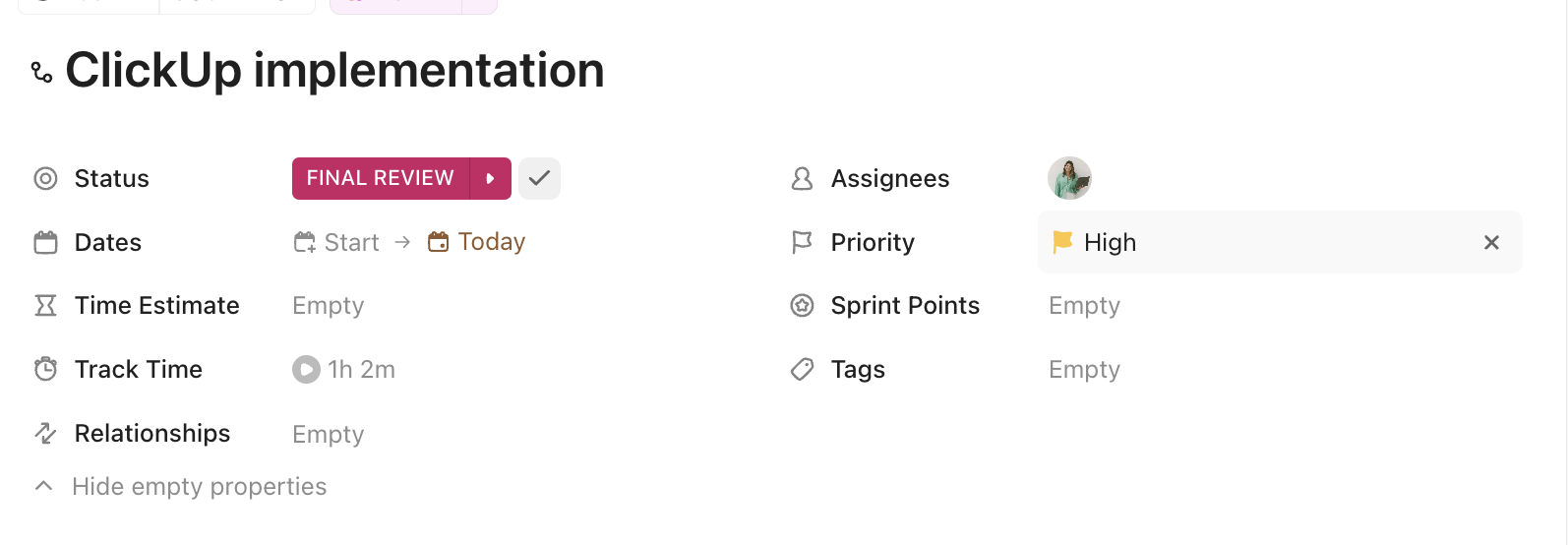
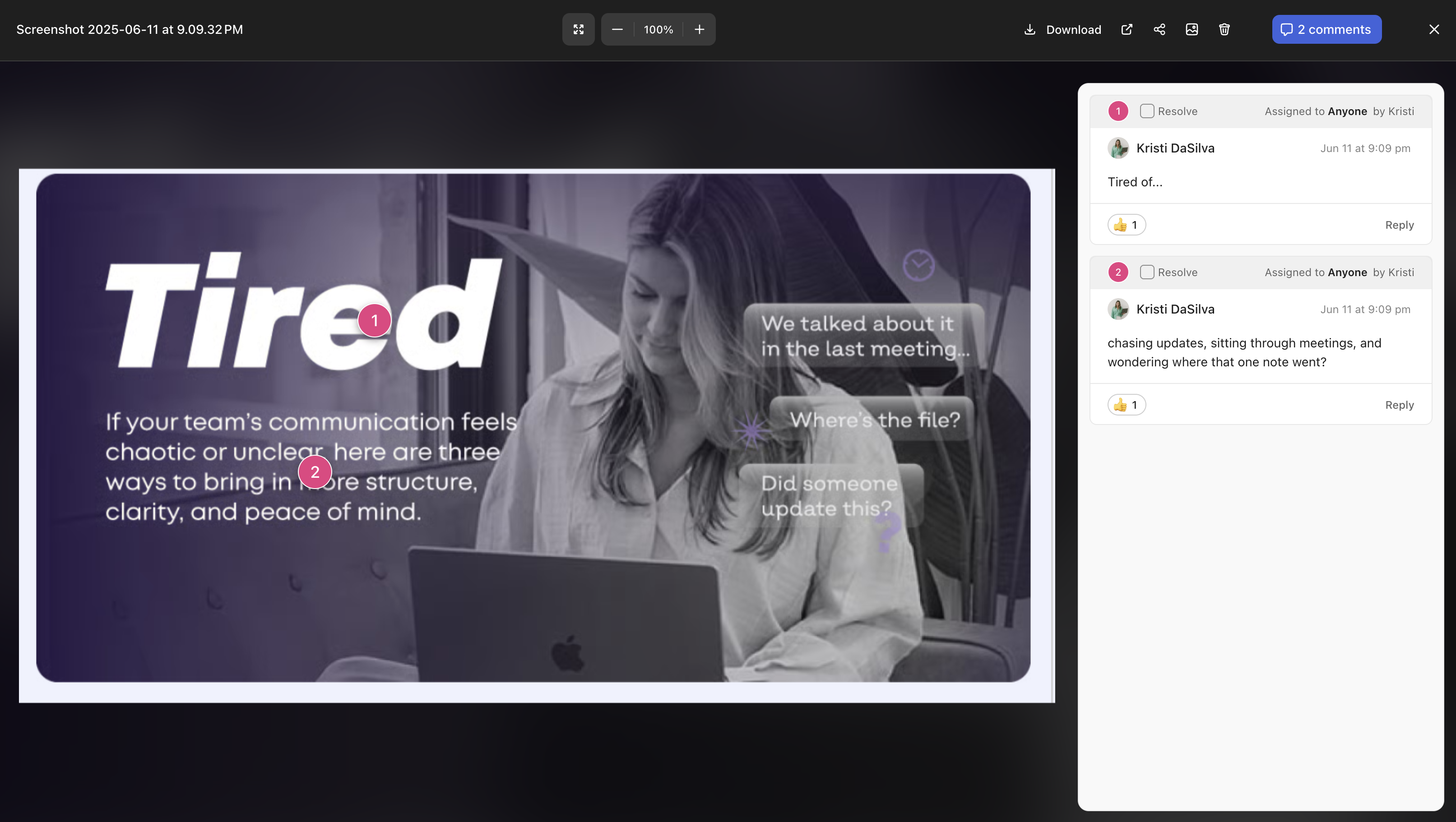
📖 Related Read: 3 Ways to Improve Team Communication with ClickUp (Inspired by a Real-Life Rescue)
In the past week, how much time did you spend on real work (client deliverables, creative strategy, revenue-generating tasks) versus mindless admin? If you’re like most business owners, a chunk of your day went to repetitive tasks like scheduling meetings, sending follow-up emails, or updating the same client info across three apps.
Manual busywork doesn’t just steal hours; it breeds errors. Copying data between spreadsheets or apps is a recipe for mistakes. Imagine wasting 40 hours a month re-entering client details only to ship a package to the wrong address because of a typo. These slip-ups cost you twice: time doing the work and time fixing the fallout. Then there’s the bigger cost: what you’re not doing. Every hour spent on admin is an hour you’re not landing new clients, refining campaigns, or growing your business. As your agency scales, these manual habits become a bottleneck, slowing you down when you should be speeding up.
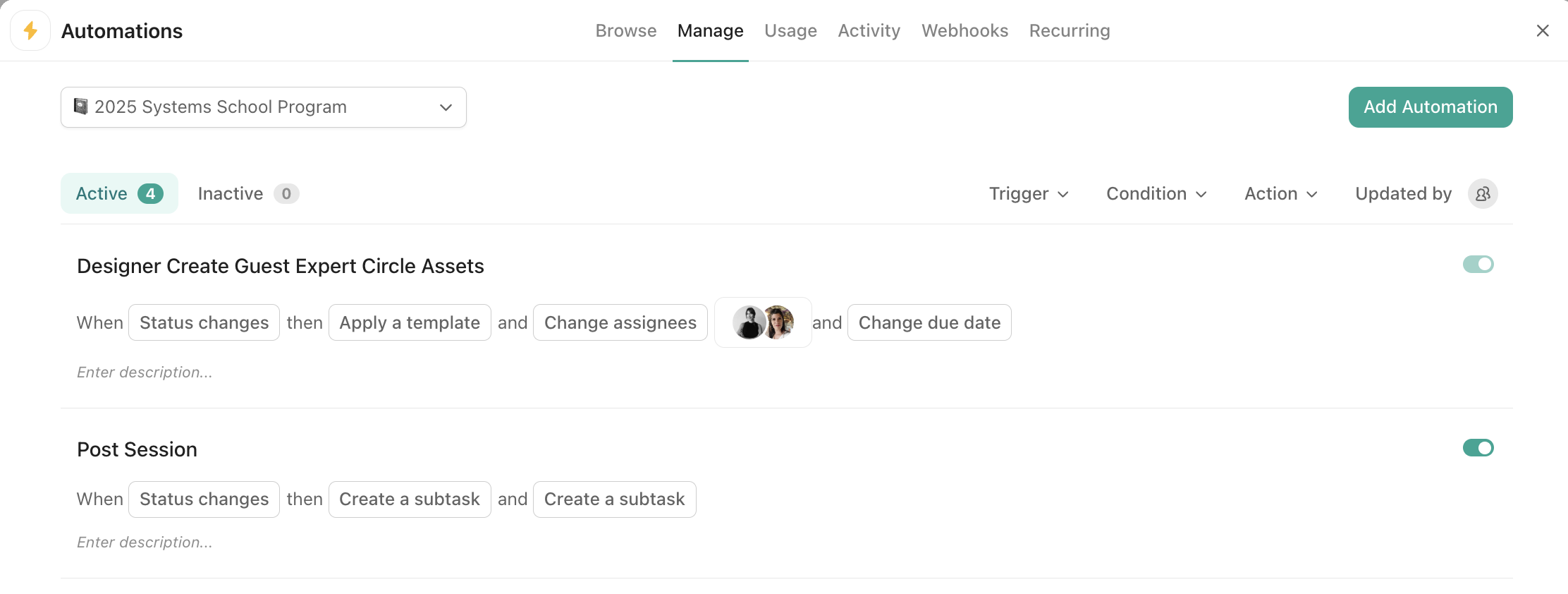
Quick Wins to Start Today:
📖 Related Read: 5 ClickUp Automations for Your Busy Season
Now that you’ve identified where the leaks are, let’s talk about how to actually plug them with a ClickUp dashboard that brings everything together in one place.
Think of this as your Business Command Center. It gives you visibility into what matters most: who's doing what, what’s falling behind, and where your team's time is going.

Here’s what this dashboard can include:
When this dashboard becomes your team’s home base, everything gets easier. Your team logs in, checks the dashboard, knows what’s urgent, and gets moving. You stop wasting time asking for updates, rechecking timelines, or circling back to things that should’ve been done already.
And the best part? It’s customizable. Whether you run a creative agency, a coaching business, or a service-based studio, this dashboard adapts to your workflow.
📖 Related Read: 7 ClickUp Dashboards You Need
When things aren’t so chaotic, you have more space for creativity, smoother days, and maybe even that afternoon walk you’ve been meaning to take.
Ready to make that shift?
Book a call to spot your biggest time leaks and map out a ClickUp system that fits your team.
Or you check out our ClickUp Template Vault if you’re more of the DIY type
Here’s to a breezier summer ☀️
.png)