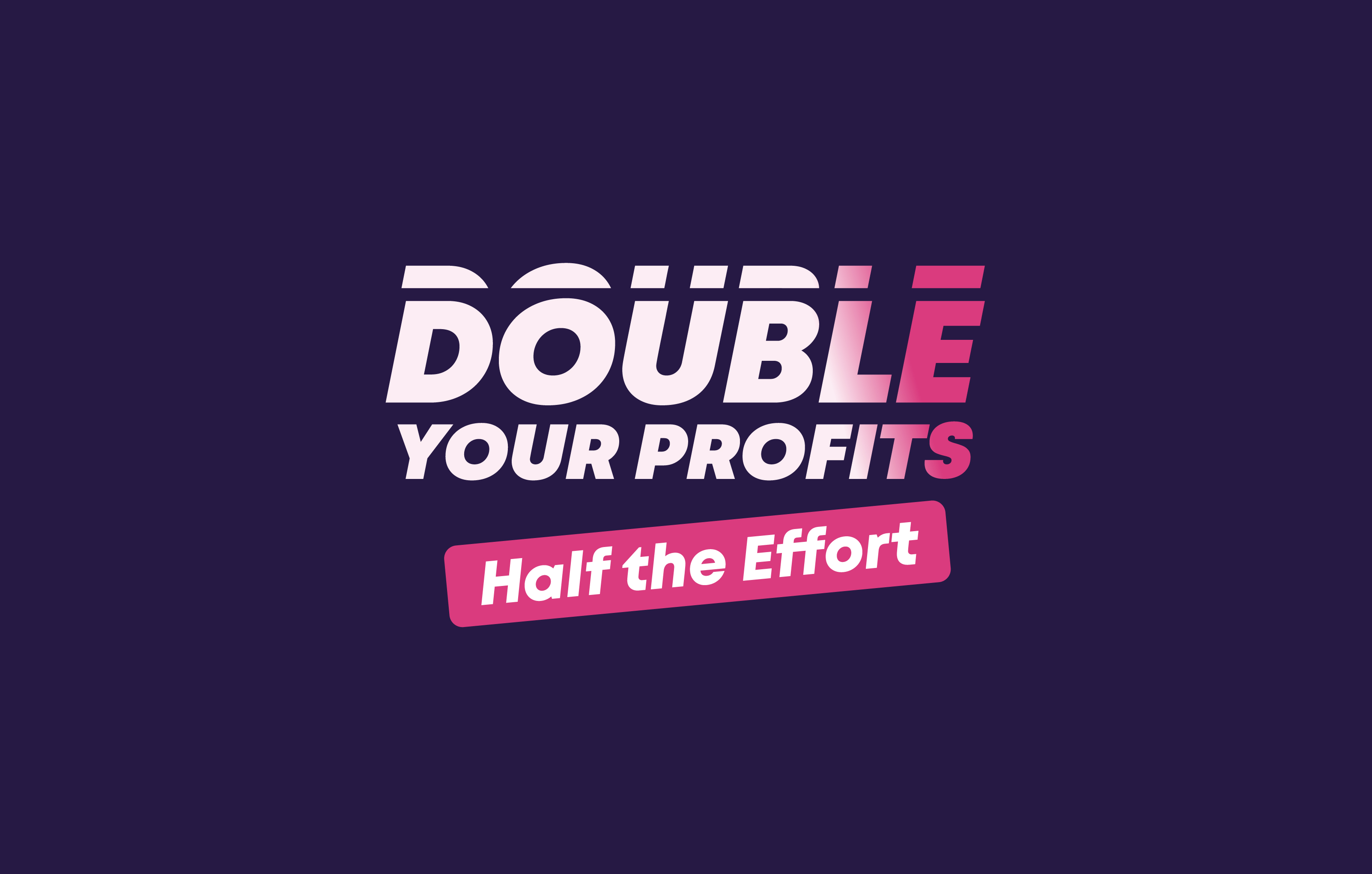
.png)
Clients expect fast responses and exceptional results. Teams juggle multiple projects while trying to stay focused and organized. In the middle of all this, it is easy for profitability and efficiency to slip out of focus.
This is where automation becomes a game changer. With the right systems in place, agencies can reduce operational chaos, improve client satisfaction, and free up their teams to focus on high-impact work. Automation helps you close deals faster, deliver projects more efficiently, and create a client experience that feels seamless at every stage. In short, it is the difference between a business that struggles to keep up and one that runs smoothly behind the scenes.
Consider the case of Vonage, a telecommunications company that struggled with slow internal processes. They cut response times from four days to four minutes by connecting platforms and automating internal workflows. But you don’t need to be a telecom giant to see results like that. His Productions, one of our agency clients, reduced task turnaround from two hours to just ten minutes using ClickUp automations and smarter handoffs. That kind of time savings improves team capacity and delivers a smoother, faster client experiene.

Automation is no longer a luxury reserved only for big enterprises. With the right strategy, it becomes the key to running a more profitable, efficient, and sustainable agency.
In this article, we will break down three automation playbooks that successful agencies are using to unlock efficiency and boost their bottom line. Whether you want to close deals faster, focus your team on high-impact work, or deliver a seamless client experience, these strategies will show you exactly how to make it happen.
Before we dive into the playbooks, it’s important to understand that not every automation will be the right fit for your agency. Automation works best when it’s intentional — when it’s deployed in areas where it actually moves the needle.
Think of it like upgrading the plumbing in a house. You don’t start by replacing every pipe; you fix the ones that are leaking the most water. Similarly, take time to understand where your agency is losing time, revenue, or client satisfaction.
Ask yourself:
When you pinpoint these bottlenecks, it becomes obvious which automations will produce the fastest return. Start there, and expand as you see results.
💡 Related Read: Set Winning Goals & KPIs for Your Agency in 2025
Many agencies lose revenue not because their services lack value but because they fail to follow up effectively after sending proposals. Sales teams get busy, prospects lose focus, and opportunities quietly fade away. Without a structured system in place, it becomes a guessing game of who to follow up with and when.
High-performing agencies solve this by building a Proposal Close Sequence. This is a structured automation that ensures every proposal is followed up consistently, with the right message delivered at the right time, removing the guesswork and keeping prospects engaged.
How It Works:
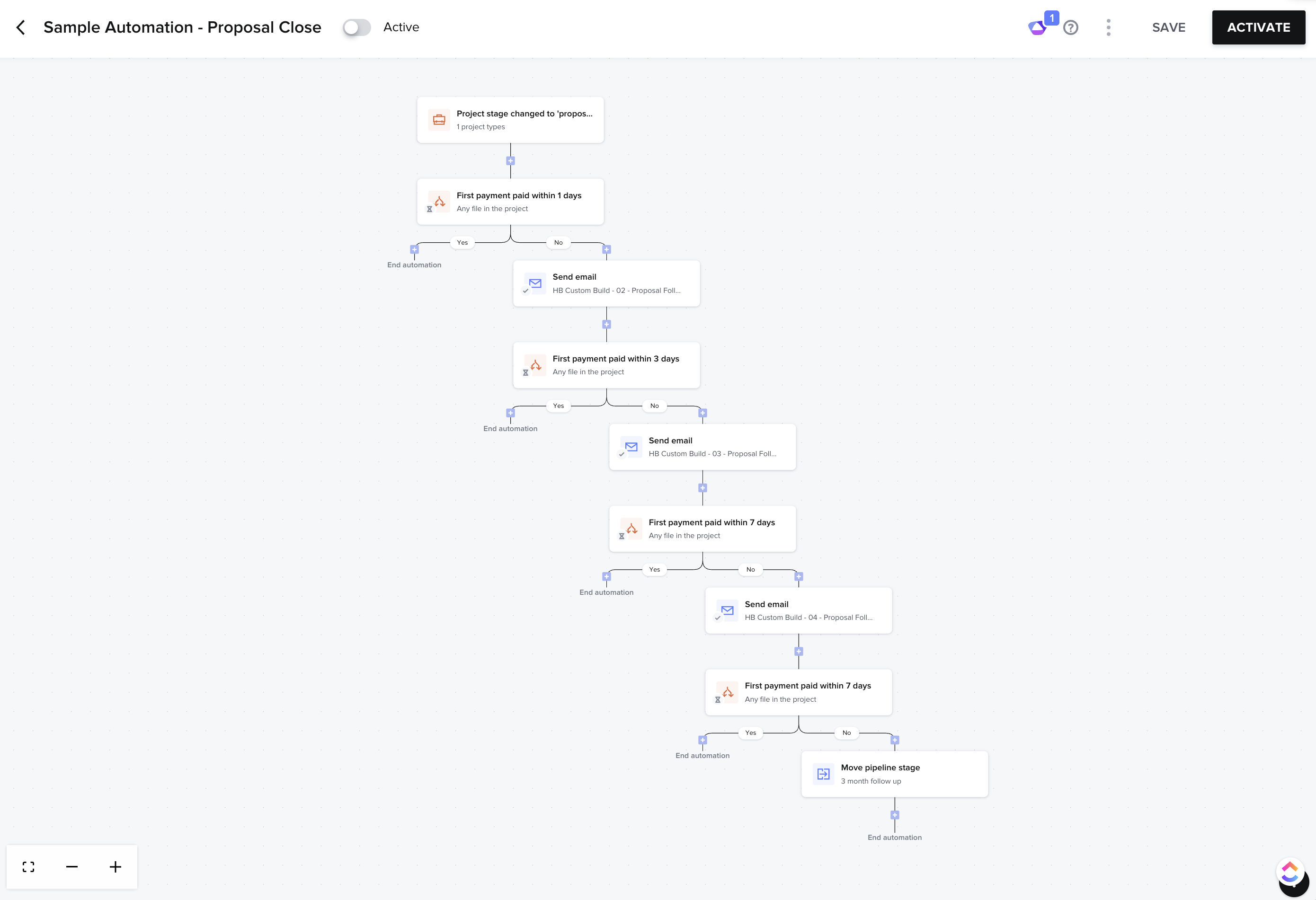
Important Note: These are just standard suggestions—think of them as a launchpad. We recommend having this type of cadence in place, but feel free to customize the timing, messaging, or channels to fit your clients. The key is having a plan and sticking to it.
Key Tools to Implement This:
Why It Works:
Studies show that nearly 80 percent of deals require five or more follow-ups, yet most sales teams stop after the first or second attempt. This automated approach ensures that no lead goes cold due to neglect. It also creates a consistent and professional experience for prospects, which reflects positively on your agency’s reliability.
Think of this process like nurturing a plant. You do not just water it once and hope for the best. You create a schedule that provides regular attention and care, ensuring it grows and thrives over time.
Pro Tip:
Use proposal analytics to identify exactly when prospects view your proposals. Follow up shortly after they open the document, while their interest is highest. This small timing adjustment can lead to significantly higher conversion rates.
💡 Related Read: How to Track Sales Automatically with ClickUp and Zapier
Without a clear prioritization system, agency teams often find themselves reacting to the loudest demands rather than focusing on work that actually moves the business forward. This reactive mode leads to burnout, wasted time, and projects that feel like they are constantly playing catch-up.
A Team Task Prioritization System brings order to this chaos. It helps every team member understand exactly what deserves their attention and when, so energy is spent on work that generates meaningful outcomes.
How It Works:
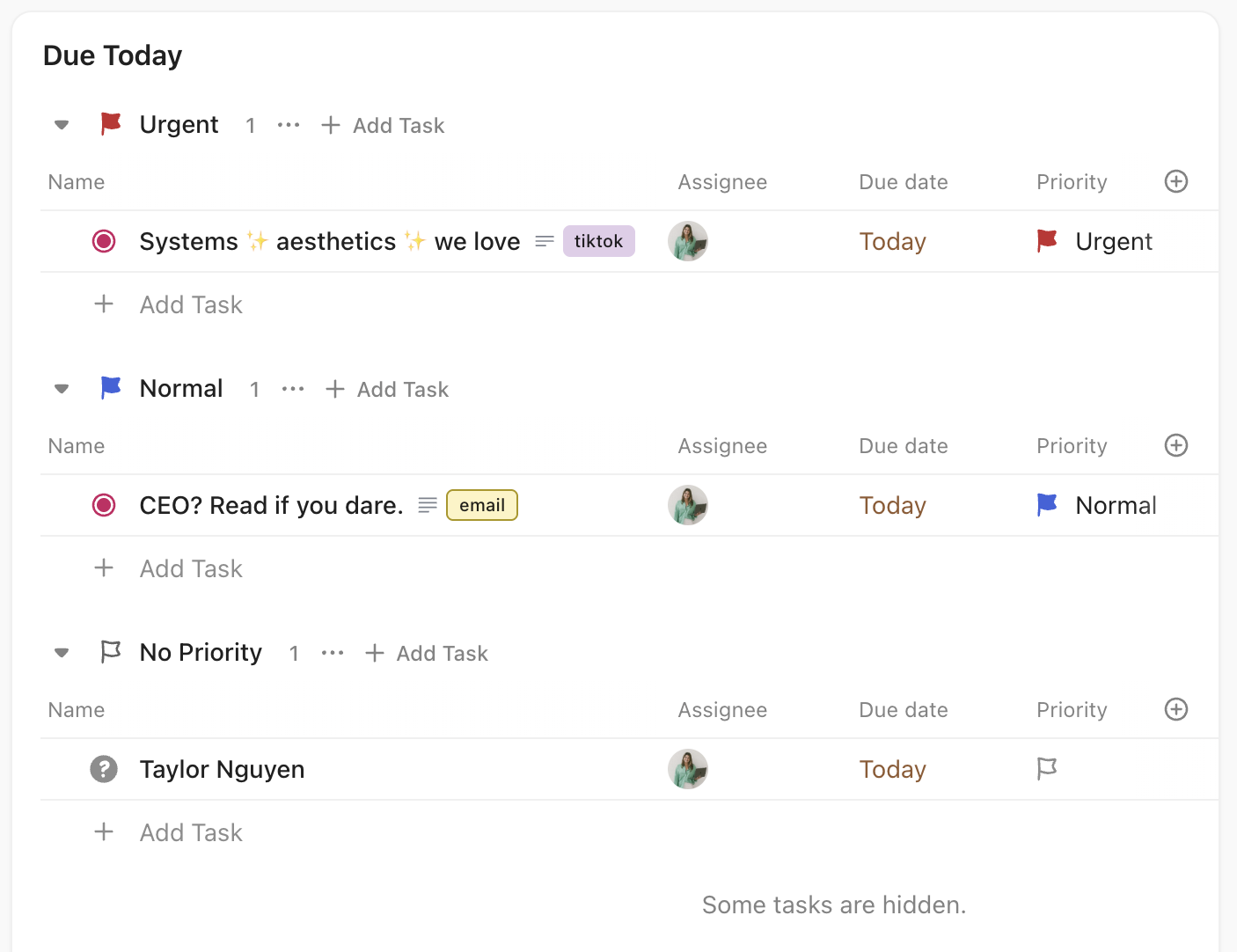
Priority Classifications Example:
Why It Works:
When teams have a clear view of what truly matters, productivity improves, stress levels decrease, and deadlines are met with greater consistency. Rather than falling into the trap of busywork, your team spends their best hours on projects that directly contribute to profitability and client satisfaction.
💡 Related Read: Use ClickUp To Track Team Performance
A Client Experience Pipeline automates the key touchpoints in your client journey, ensuring that every client receives timely updates, clear communication, and a memorable experience from start to finish.
How It Works:
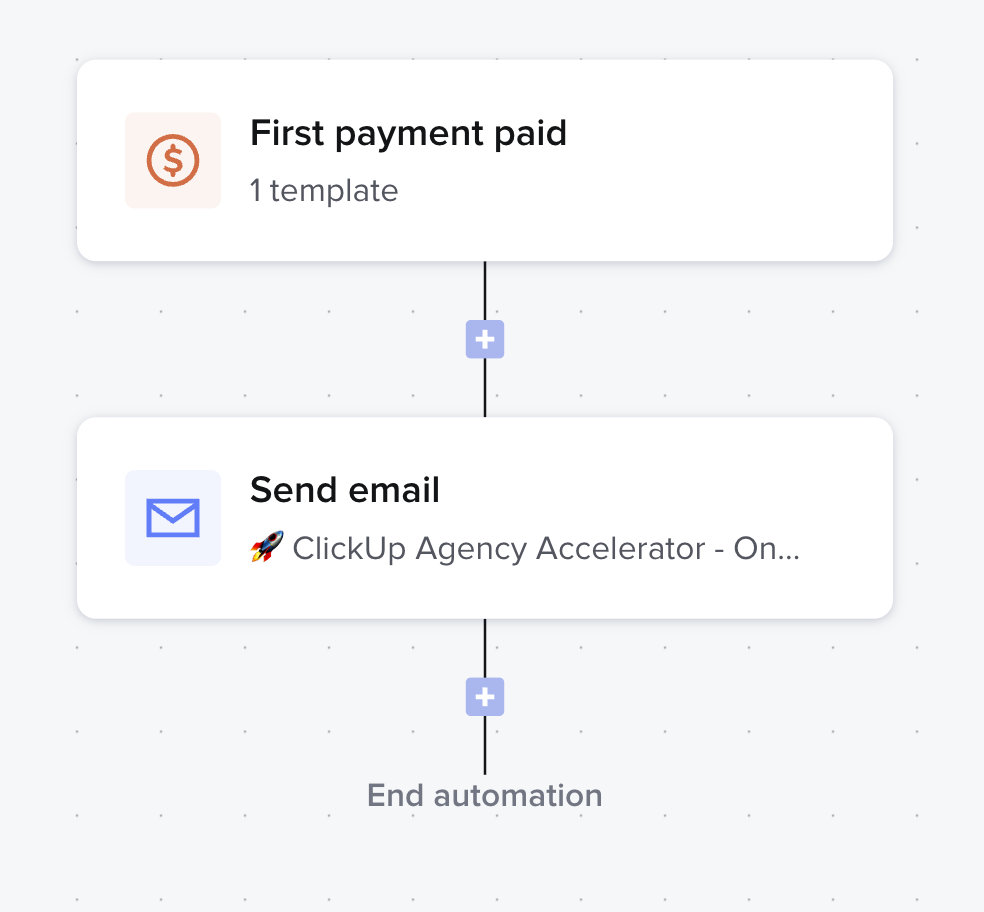
Key Tools to Implement This:
Why It Works:
This pipeline not only saves your team from repetitive admin tasks but also improves the client experience by making it feel organized, thoughtful, and professional. Clients know what is happening at every stage, and you have systems in place to ensure nothing gets overlooked.
💡 Want to implement this faster? Grab our Client Management Template Bundle
We covered the three automation playbooks that help agencies streamline operations, improve profitability, and deliver standout client experiences.
Let’s recap the key strategies:
Start small by automating a single process that brings immediate relief to your team or improves a critical client touchpoint. From there, expand thoughtfully. With every new automation, you unlock more time and energy to focus on what truly moves your agency forward.
We know it is a lot to take in. If you need a hand figuring out the next step, we are here to help.
Book a free consultation call.
