
.png)
As we move into a new year, there’s no better time to take a hard look at your business processes. Are they helping your team work smarter—or holding them back?
Optimizing your workflows isn’t just about fixing inefficiencies; it’s about setting your business up for long-term success. When you start the year with streamlined systems, you pave the way for greater productivity, better collaboration, and higher profitability.
This guide will walk you through the key process flaws to look for, a step-by-step approach to finding and fixing them, and how to leverage ClickUp to make it all easier.
At DL we do process review calls at the end of every year where we walk through each major process we do from client management, to marketing, and beyond. We reflect on what's working along with what can be improved.
A year-end review of your systems may sound like just another task, but it can have a massive impact on your agency’s performance. Here’s why it matters:
Starting the new year with optimized systems isn’t just a productivity boost—it’s a strategic move that sets the stage for growth.
When reviewing your processes, focus on these common trouble areas. These flaws often hide in plain sight but can significantly impact your team’s effectiveness:
Work stalls are productivity killers. Use ClickUp dashboards to identify overdue tasks, dependencies that aren’t being met, or steps that seem to take too long.
For example, if approvals always cause delays, it might be time to streamline that part of the workflow.

Do you find your team repeating the same manual actions unnecessarily? Look at your workflows in ClickUp to pinpoint steps that could be automated or eliminated entirely. Redundant tasks not only waste time but can also lead to frustration.
Missed updates or unclear instructions can wreak havoc on your projects. Check tasks in ClickUp to ensure comments are being used effectively, and create clear guidelines for communication.
When data isn’t entered consistently, it can disrupt reporting and decision-making. Review your task templates in ClickUp to ensure all fields are used correctly and create standardized processes for data input.
ClickUp offers a wide range of automations, yet many teams don’t take full advantage of them. Look for repetitive actions—like task assignments or status updates—that could be automated to save time and reduce errors.
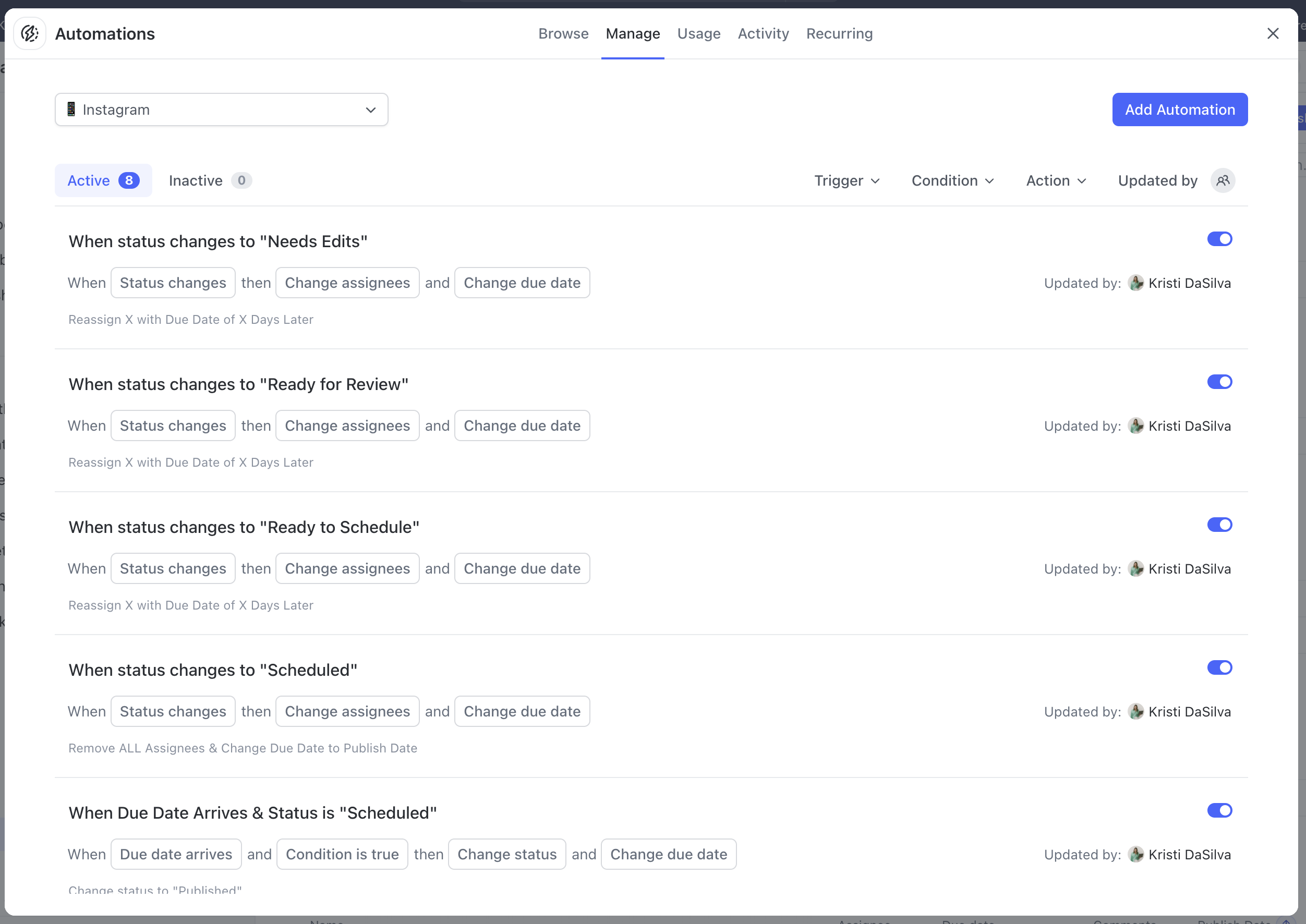
Here’s how to systematically identify and address inefficiencies in your processes:
Start by using ClickUp’s reporting features to collect key metrics. Review task completion rates, overdue items, and resource utilization to get a baseline understanding of your team’s performance.
Visualize your workflows by creating detailed process maps. ClickUp templates can be a great starting point, helping you lay out each step clearly. A visual overview makes it easier to spot inefficiencies.

Encourage your team to share their frustrations and ideas for improvement. Use ClickUp’s comment feature to gather insights directly on tasks and projects, ensuring you capture their feedback in context.
ClickUp’s time-tracking feature can reveal where your team is spending too much time. Are certain tasks taking longer than they should? This data can guide decisions on what needs to be adjusted or removed.
Use ClickUp forms to create surveys for your team, asking for their input on what’s working and what isn’t. This ensures everyone has a voice in the process review, and you might uncover issues you hadn’t noticed.
Here’s an example of how one agency identified and fixed a major process flaw:
This kind of transformation is possible for your team too, with the right tools and strategies.
Once you’ve identified process flaws, it’s time to make improvements. Here’s how ClickUp can help:
Don’t let inefficiencies creep back into your systems! Here are two ways to stay on top of your processes throughout the year:
Use ClickUp to schedule quarterly reviews of your workflows. This ensures you’re catching new bottlenecks or inefficiencies before they become major issues.
Create custom dashboards to keep an eye on process metrics like task completion times and overdue tasks. Real-time data helps you stay proactive.
Ready to start the year with a more efficient, streamlined ClickUp setup? Watch our Yearly ClickUp Clean-Out Workshop for hands-on guidance in reviewing, optimizing, and automating your workflows.
Click here to catch the replay today!
.png)